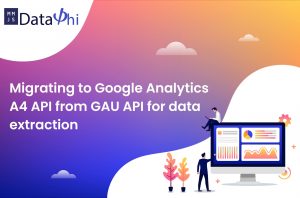Welcome to the world of Power BI, where data drives action. In this blog, we’ll explore essential practices and ethical considerations for success in Power BI projects. From data preparation to performance optimization, each topic is a vital piece of the puzzle in mastering data storytelling with Power BI.
As Jim Bergeson wisely said, “Data will talk to you if you’re willing to listen.” In today’s data-driven world, listening to what our data has to say is paramount. With Power BI as our tool, we have the means to not only listen but also understand, interpret, and act upon the insights it provides.
Let’s harness our experiences and expert insights to unlock Power BI’s full potential and drive impactful business outcomes.
Let’s dive in and unleash the transformative power of Power BI!
1. Data Preparation and Cleansing: Streamlining Your Data for Success
Efficient data preparation is paramount for optimizing performance and ensuring data security in Power BI. Avoiding the inclusion of unnecessary columns from raw data sets is advisable, as loading the entire table into memory can result in slower load times and increased resource consumption. In addition to performance considerations, maintaining a clean data source also strengthens data security. For example, including unnecessary customer contact information may pose a risk of exposing sensitive personal data. By selectively including only essential data fields, you not only improve performance but also mitigate potential security vulnerabilities and uphold data privacy standards.
Remember the wise words of Antoine de Saint-Exupéry, “Perfection is finally attained not when there is no longer anything to add, but when there is no longer anything to take away.” This mindset is crucial for report creators, as it exemplifies the core philosophy of crafting efficient and fast Power BI reports.
2. Dashboard Planning and Wireframing: Designing Your Data Narrative
Designing a stellar dashboard is akin to planning a captivating journey. It all starts with a clear map: the wireframe. Dive into this adventure with the 80-20 rule as your compass—dedicate 80% of your dashboard to storytelling visuals and 20% to unveiling key insights through KPIs. Knowing your audience is like knowing your destination. It directs your design to meet their specific needs and preferences, ensuring a memorable experience. Think of wireframes as your travel sketches, outlining the journey’s highlights to guarantee every visual, filter, and element contributes to a cohesive and intuitive narrative. By adopting this thoughtful approach, you not only optimize the user’s journey through your dashboard but also ensure that each insight is a discovery waiting to happen.
3. Focus on Theme: Infusing Your Brand Identity
Crafting your Power BI dashboard? Think of it as curating an art exhibit where each piece reflects your brand’s essence. A well-chosen theme, aligned with your brand’s palette, typography, and style, turns a simple dashboard into a branded masterpiece. It’s more than aesthetics; it’s about intuitive navigation and storytelling, guiding viewers through the data journey seamlessly. Such visual harmony not only elevates user experience but also solidifies your brand’s essence, ensuring every chart and graph speaks your professional language.
4. Use the Right Visual: Communicating Insights Effectively
Choosing the right visual representation for your data isn’t just about aesthetics; it’s about clarity and impact. Each chart, graph, or visualization serves as a conduit for conveying insights effectively. Whether it’s a bar chart for categorical comparison or a line graph for trend analysis, the key lies in selecting the most suitable visual tool for your message. By aligning your data with the appropriate visual format, you not only enhance comprehension but also elevate the storytelling experience for your audience. So, let your data speak volumes through the power of visualization.
5. Time-Driven Data Analysis with Date Tables
In the realm of Power BI, time is more than just a dimension—it’s a crucial asset for insightful analysis. Establishing a dedicated date table lays the groundwork for efficient time-based calculations and comparisons. With columns delineating dates, months, quarters, and years, this structured approach streamlines time-driven analysis, empowering users to uncover trends and patterns with ease. By harnessing the capabilities of date tables, you not only enhance analytical precision but also unlock the full potential of your time-oriented data, ensuring that every moment counts in your data journey.
6. Use the Full Potential of Tooltip: Enhancing Interactivity
In the dynamic world of Power BI reporting, tooltips are the unsung heroes, offering a gateway to deeper insights and engagement. These unobtrusive overlays provide additional context and detail, enriching the user experience without cluttering the visual space. By tailoring tooltips to showcase relevant information—be it data values, trend insights, or explanatory notes—you empower users to delve deeper into the narrative behind the numbers. With tooltips as your allies, you elevate the interactivity of your reports, transforming data exploration into a seamless and enlightening journey for your audience.
7. Organize Your Data: Ensuring Clarity and Efficiency
Effective data organization is essential for maintaining clarity, accuracy, and efficiency in your Power BI reports. Start by grouping related tables into folders within your Power BI model. This organizational structure helps to reduce clutter and makes it easier to navigate through large datasets. Additionally, use descriptive naming conventions for tables, columns, and measures to enhance clarity and understanding.
8. Optimize Query Performance: Enhancing Report Responsiveness
Ensure your Power BI report runs smoothly by optimizing its performance. Each unnecessary query, DAX calculation, or visual adds milliseconds to the load time. To identify slowdowns, use the Power BI Performance Analyzer, which logs and measures the impact of each query on performance.
If you notice certain queries taking longer than expected, focus on optimizing them. For instance, avoid using complex DAX calculations for tables with filters. By reducing the number of queries, you’ll speed up load times. Remember, use only as many queries as necessary to convey your data story effectively.
By optimizing your data query, you not only improve the responsiveness of your Power BI reports but also enhance the overall user experience. Users will appreciate fast and efficient data retrieval, allowing them to interact with your reports seamlessly and derive insights more effectively.
9. Get Inspired: Fostering Creativity in Data Visualization
Finding inspiration is vital for innovation in data visualization with Power BI. Embrace creativity, seek new perspectives, and explore innovative ways to present data. Engage with communities, attend webinars, and challenge yourself to push the boundaries of your creativity and technical skills. By staying curious and open-minded, you can transform data into captivating and insightful stories that inspire action.
10. The 3 Ps: Patience, Passion, and Practice
Success in Power BI requires a combination of patience, passion, and practice. Embrace the journey of continuous learning and improvement, recognizing that mastery takes time and effort. Fuel your journey with passion and inspiration, staying committed to honing your skills and refining your craft. With perseverance and dedication, you can unlock your full potential and achieve success in Power BI.